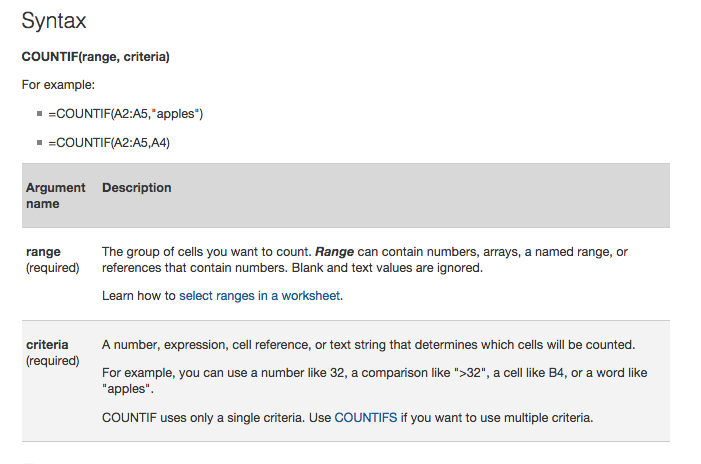Count, CountIF and CountIFS Functions
COUNT Functions
The count functions can be used to count text or numbers in a Spreadsheet. The basic function is:
=COUNT(cell reference range)
=COUNT(B2:B5)
For counting more complex criteria or data we tend to use the CountIf or for multiple criteria and comparisons we use CountIFs:
=COUNTIF(cell reference range, "criteria")
=COUNTIFS(B2:B5,"=Yes")
=COUNTIFS(cell reference range, "criteria",cell reference range "criteria")
=COUNTIFS(B2:B5,"=Yes",C2:C5,"=Yes")
=COUNT(cell reference range)
=COUNT(B2:B5)
For counting more complex criteria or data we tend to use the CountIf or for multiple criteria and comparisons we use CountIFs:
=COUNTIF(cell reference range, "criteria")
=COUNTIFS(B2:B5,"=Yes")
=COUNTIFS(cell reference range, "criteria",cell reference range "criteria")
=COUNTIFS(B2:B5,"=Yes",C2:C5,"=Yes")