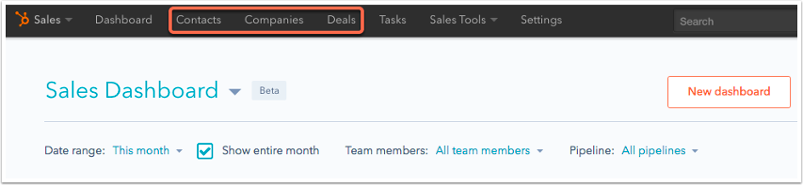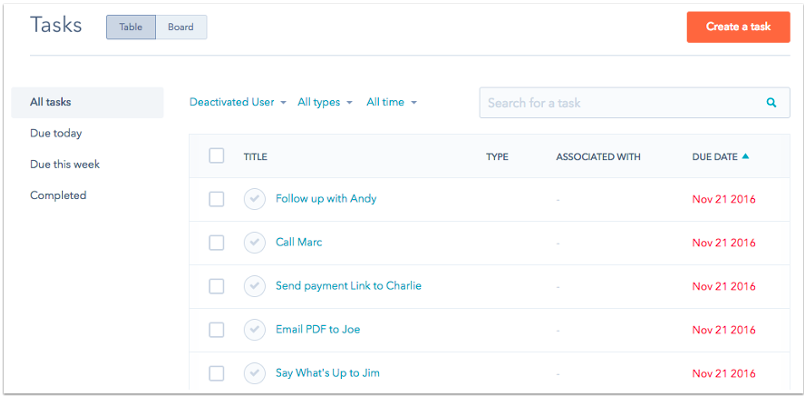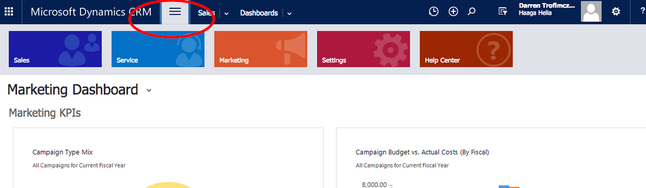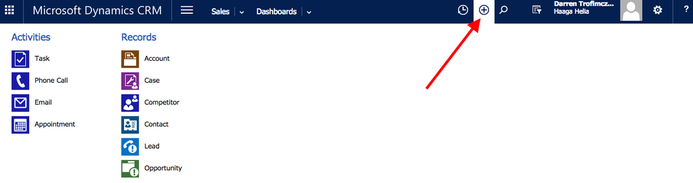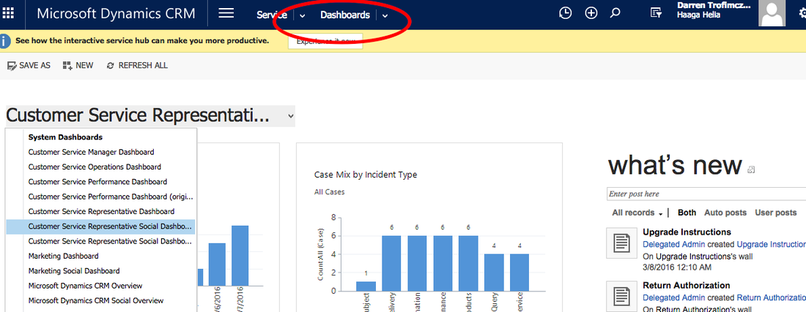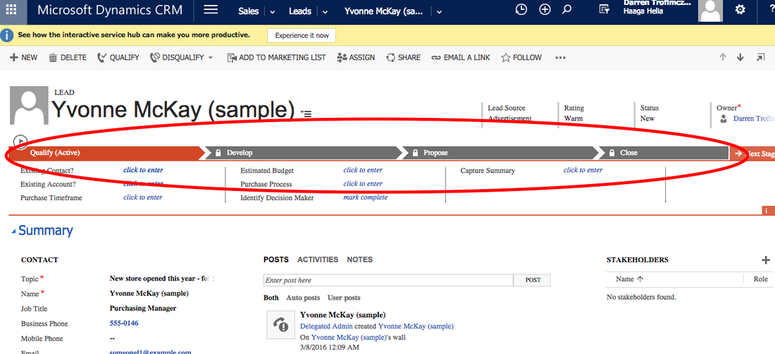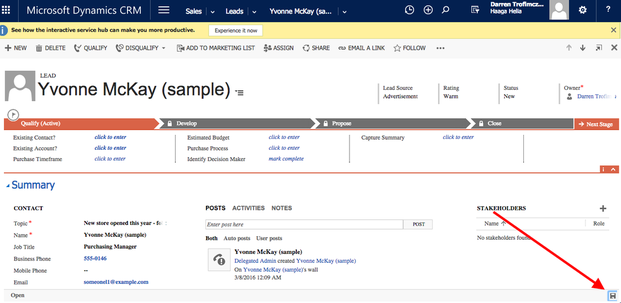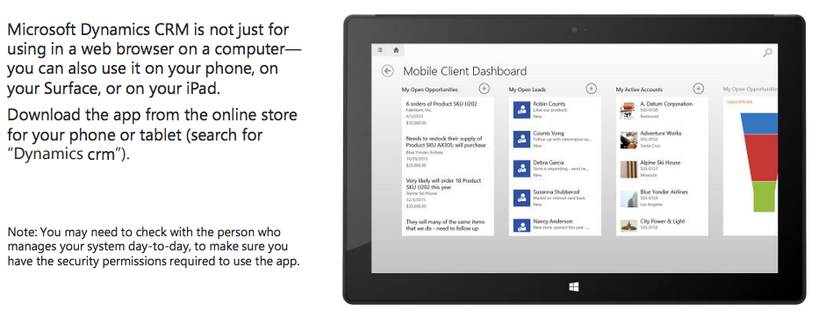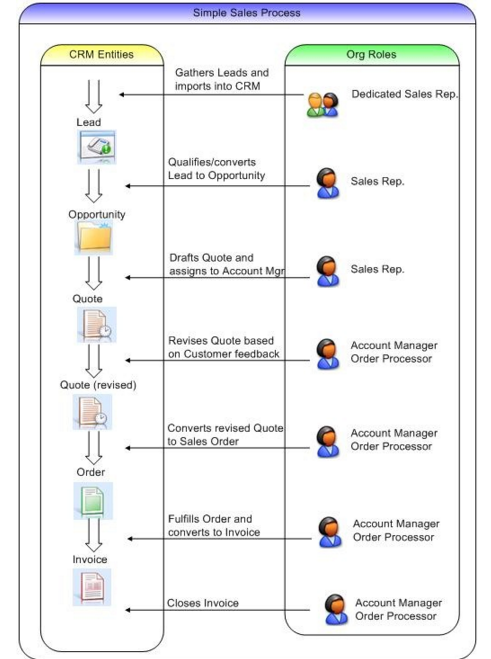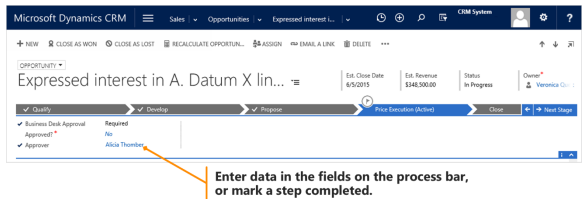What is a CRM system?
CRM stands for a Customer Relationship Management System. In a nutshell CRM systems consolidate the customer data, so the business users can manage and analyze customer interactions. The most common features include:
CRM stands for a Customer Relationship Management System. In a nutshell CRM systems consolidate the customer data, so the business users can manage and analyze customer interactions. The most common features include:
- Marketing automation-marketing information, email campaign and social media
- Sales force automation/sales force management-stops duplication between the salesperson and customer
- Contact centre automation-reduce the tasks of the contact agents job eg: customer requests
- Location based services-Geographic marketing campaign tools, sales prospects based on location
- On-site-CRM software is stored on the companies server
- Cloud-based CRM-sometimes referred to as Saas (Software-as-a-service) data is stored on a remote server that employees can access via an internet connection.
Microsoft Dynamics
|
User Roles I have added for you:
|
Getting Started (Basics)
|
| ||||||
Support Link (Getting Started): https://www.microsoft.com/en-us/dynamics/crm-customer-center/get-started-top-links.as_px_
Part 1
1. Menu Bar Data Items-Sales, Service, Marketing
2. Entering Contacts-Leads, Contacts etc
3. Dashboard-
4. Sales Leads & Moving through the sales process
5. Save Button
6. Microsoft Dynamics App
Use the email address for the account I have setup for you.
+
The password you set from the email invite
Use the email address for the account I have setup for you.
+
The password you set from the email invite
Part 2
- Work through the guides for each section
|
Intro to Business Processes
|
Customer Service
| ||||||||||||
Dashboards
| ebook_dashboards_tak.pptx | |
| File Size: | 1395 kb |
| File Type: | pptx |
Part 3
Key Data Types / Tools
| |||||||
Part 4
Qualify, Develop, Propose, and Close
Everyone on your team moves customers through standardized business processes with the same stages and steps for each type of customer interaction, collecting and inputting important data along the way. Business processes help everyone follow best practices, even when handling situations that don’t occur very often. You complete a step by entering data or marking the step completed in the process bar at the top of the screen. When all the steps are done, you can move on to the next stage
Everyone on your team moves customers through standardized business processes with the same stages and steps for each type of customer interaction, collecting and inputting important data along the way. Business processes help everyone follow best practices, even when handling situations that don’t occur very often. You complete a step by entering data or marking the step completed in the process bar at the top of the screen. When all the steps are done, you can move on to the next stage
|
|
Lead to Order-Step-by-Step instructions Link
https://www.microsoft.com/en-us/dynamics/crm-customer-center/nurture-sales-from-lead-to-order.aspx_ |
Managing a lead:
https://www.microsoft.com/en-US/dynamics/marketing-customer-center/manage-leads.aspx
https://www.microsoft.com/en-US/dynamics/marketing-customer-center/manage-leads.aspx
Sample Data
|
Superstore data sample 1
|
| ||||||