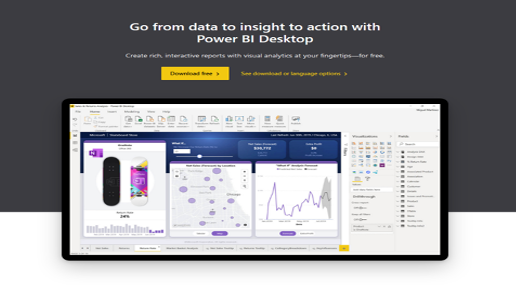Download the Desktop version for free here: https://powerbi.microsoft.com/en-us/desktop/
|
Power BI Desktop is the free version of Power BI that you can install on your local computer as a program, and acts as a companion desktop application to the full version of Power BI
Power BI Desktop is suitable for the end-user or analyst who mostly consumes reports or does their own analysis without the need to share it with other end-users on a larger scale.
|
Picture source: Microsoft.com
|