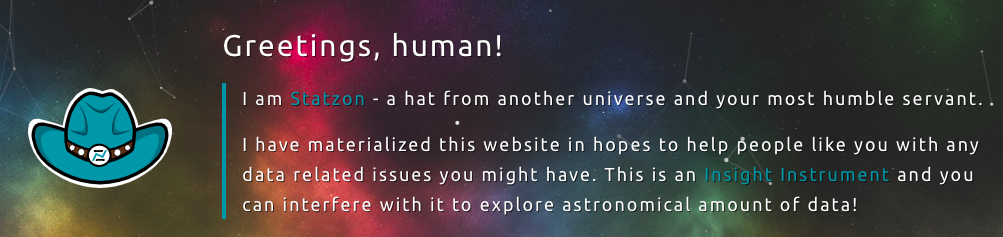Pivot Tables
You create the table by defining which fields to view and how the information should be displayed. Based on your field selections, Excel organizes the data so you see a different view of your data. Instead of analyzing countless spreadsheet records, a pivot table can aggregate your information and show a new perspective in a few clicks. You can also move columns to rows or vice versa.
Creating a Pivot Table steps
|
|
Practice Pivot Table Tasks
1) Download this Excel file with USA voting Data:
| pivot_table_example1.xls |
2) Create a Pivot Table onto a new worksheet for each of these questions:
- What is the party breakdown by precinct?
- Do voters use permanent absentee ballots?
- Which precincts have the most Democrats?
- How many voter pamphlets do I need for Precinct 2416?
- Do 18-21 year olds vote?
Support link with Screenshots and guidance support
Introduction to Pivot Tables: http://www.timeatlas.com/excel-pivot-tables/
Introduction to Pivot Tables: http://www.timeatlas.com/excel-pivot-tables/
3) Take a quick look at some other free datasets: https://tilastokeskus.fi/tup/mikroaineistot/aineistot_en.html
Statzon (https://statzon.com)
The Statzon tool you can use to help you gather data insights in many markets around the world. I have arranged with their CEO free accounts use until May 2018.
1) Signup here: https://statzon.com/register/form
2) Use your Haaga-Helia email (@myy.haaga-helia.fi) to create a free account.
1) Signup here: https://statzon.com/register/form
2) Use your Haaga-Helia email (@myy.haaga-helia.fi) to create a free account.