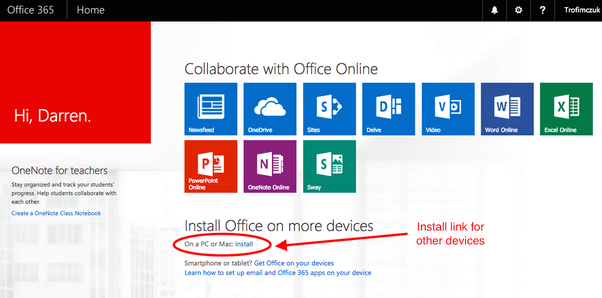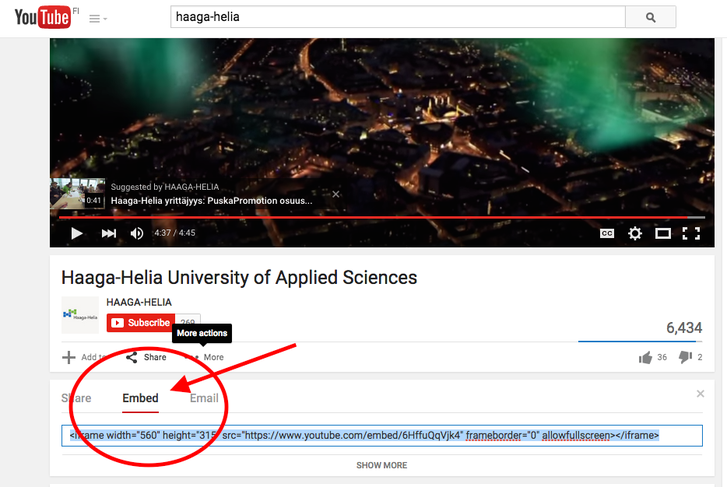Microsoft PowerPoint 2013
PowerPoint Basics
|
|
Embedding videos & streaming
Uploading Videos to YouTube: If you have your own YouTube account/channel (which is simply an account with Google Mail), you will be to upload videos from most devices.
|
- Recording Desktop videos
|
This is a feature in Microsoft PowerPoint 2013 that allows you to record your desktop (including voice) and insert the recording directly onto a slide within your presentation: INSERT >> Media >> Screen Recording
Microsoft support link: Click Here |
|
- Exporting presentations into different formats
|
By default, PowerPoint presentations are saved in the .pptx file type. However, there may be times when you need to use another file type, such as a PDF or PowerPoint 97-2003 presentation. It's easy to export your presentation from PowerPoint in a variety of file types:
Source: http://www.gcflearnfree.org/powerpoint2013/6.3 |