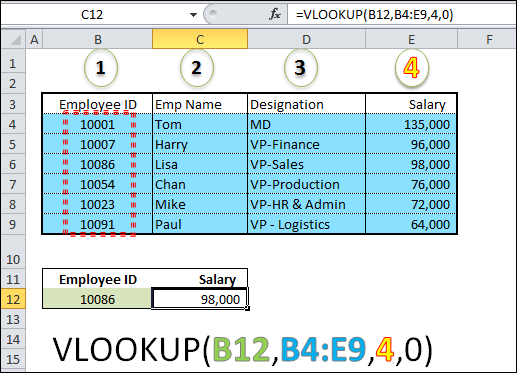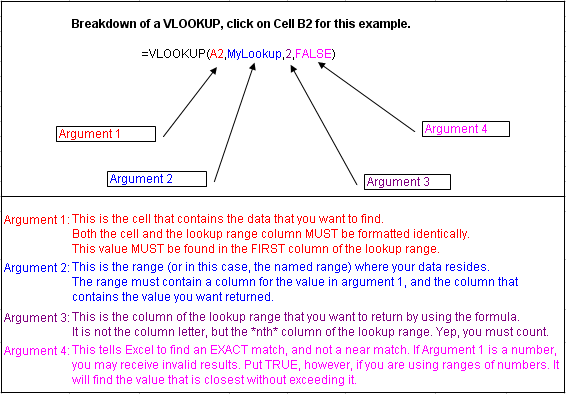VLOOKUP Function
Using VLOOKUP is similar to looking up a person’s name in a telephone book to get a telephone number. VLOOKUP looks at a value in one column, and finds its corresponding value on the same row in another column.
* VLookUp can only be used with vertical tables (data arranged in columns)
* VLookUp can only be used with vertical tables (data arranged in columns)
Objectives
Support Link & Video Examples:
https://support.office.com/en-nz/article/VLOOKUP-What-it-is-and-when-to-use-it-5984e27b-4f0d-431e-83b1-7ab062c75493
- Enter VLOOKUP arguments in a formula.
- Use VLOOKUP to find values in Excel lists or tables.
- Avoid VLOOKUP errors.
Support Link & Video Examples:
https://support.office.com/en-nz/article/VLOOKUP-What-it-is-and-when-to-use-it-5984e27b-4f0d-431e-83b1-7ab062c75493
|
Video Spreadhseet File:
|
| ||
Absolute Cell Reference: Support Information
Class Task 1 Files
|
| ||||
Task 2 File (Example File) |
| ||